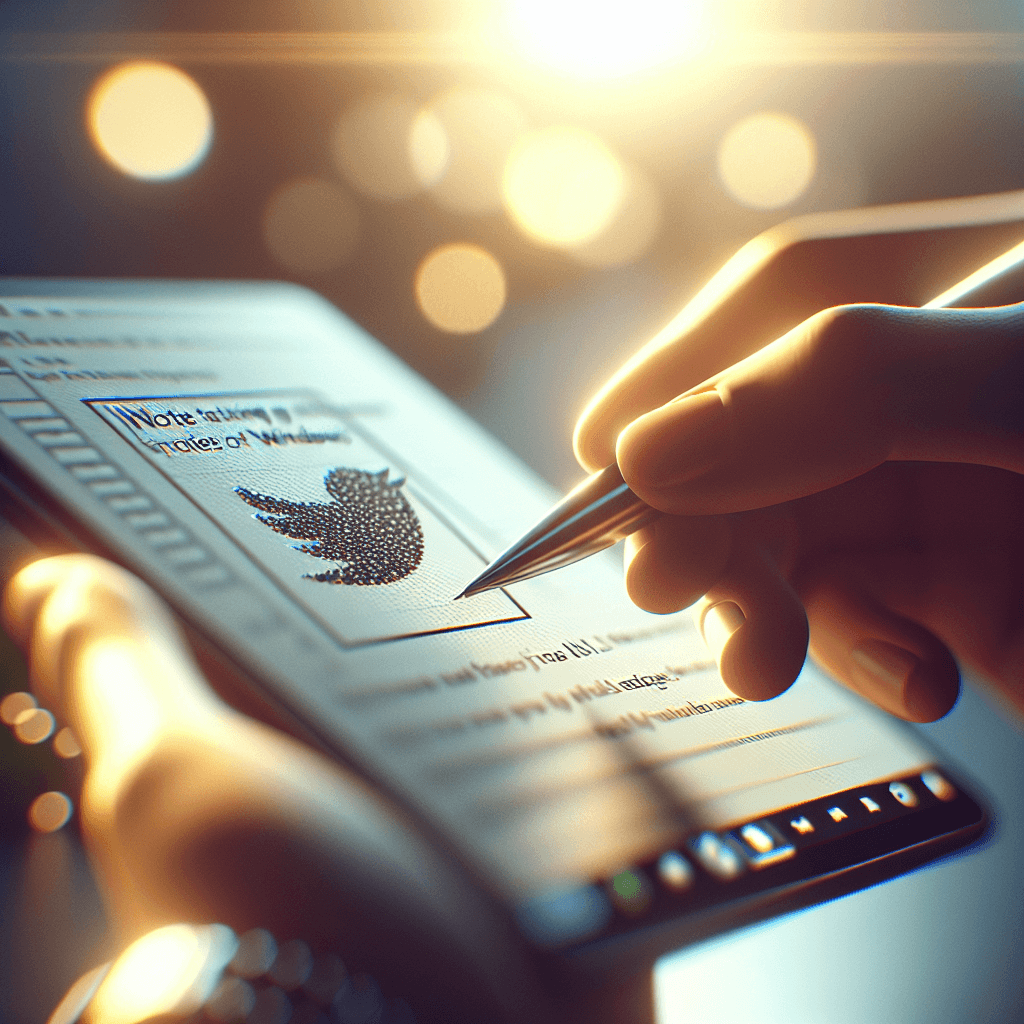In today's fast-paced digital environment, effective note taking is crucial for staying organized and productive. For Windows users, various applications can streamline the process, making it easier to capture ideas, manage tasks, and enhance learning. In this article, we'll explore the best note taking strategies for Windows, highlight popular software options, and discuss how they can transform your workflow.
Benefits of Digital Note Taking
Digital note taking offers a variety of advantages over traditional methods, such as paper and pen. Here are some key benefits to consider:
Accessibility: With digital notes, you can access your information from anywhere, whether on your laptop, tablet, or smartphone. This flexibility is essential for professionals and students who are always on the go.
Searchability: Unlike handwritten notes, digital notes can be easily searched for specific keywords or phrases. This feature saves time during study sessions or when revisiting project ideas.
Organization: Digital note taking tools often come with organizational features like tagging, categorizing, and folders. This helps users keep their notes sorted and easy to navigate.
When integrating note taking into your routine, it's essential to choose the right tools. Applications specifically designed for Windows can significantly enhance the efficiency of your note taking efforts.
Recommended Note Taking Applications for Windows
Several note taking applications are available for Windows, each with unique features tailored to different user needs. Here are some popular options:
Microsoft OneNote: A versatile tool that integrates seamlessly with other Microsoft Office applications. OneNote allows users to organize notes in notebooks, add multimedia, and collaborate with others in real time.
Evernote: Known for its powerful web clipping feature, Evernote enables users to save articles, images, and notes in one place, making it perfect for research and project management.
Bear: Although primarily known for its macOS capabilities, Bear recently expanded to Windows. It offers a clean, minimalist design that focuses on distractions-free writing and effective tagging.
Among these applications, Copi stands out as a user-friendly option for both notes and to-dos. Copi allows users to quickly jot down thoughts without the clutter, offering essential organizational features like list-making and reminders, all while being designed specifically for a streamlined Windows experience.
When choosing a note taking app, consider your specific requirements—whether you need robust collaboration features, advanced tagging capabilities, or a simple interface to streamline your thoughts.
Conclusion
Effective note taking is an invaluable skill in a world where information overload can easily overwhelm us. Using the right tools, such as Microsoft OneNote, Evernote, or Copi, can significantly enhance your productivity and organization on Windows. By adopting digital note taking, you'll have everything you need at your fingertips, making it easier to capture fleeting thoughts and stay focused on your goals. Remember, the key lies in choosing the right app that suits your workflow and mastering the art of note taking to maximize its benefits.