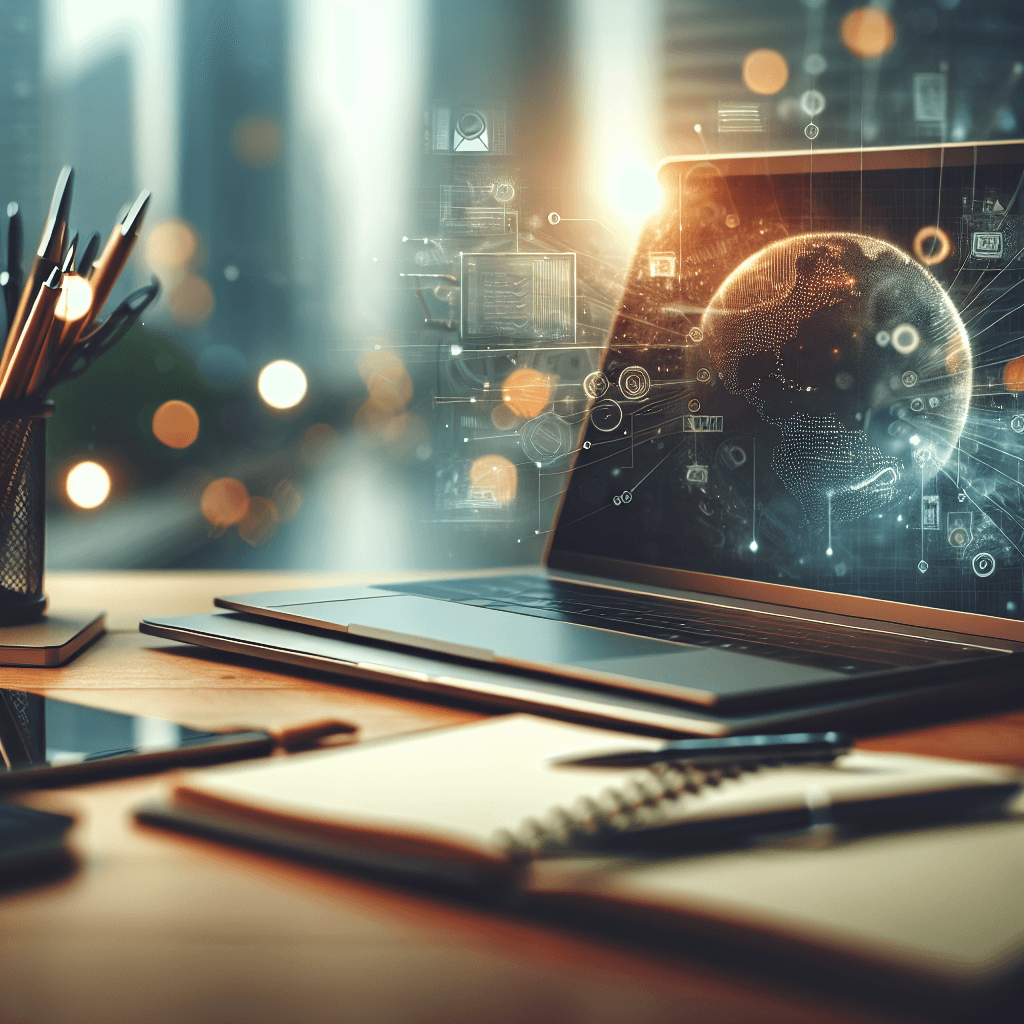Taking notes on a laptop can be a game changer for productivity, organization, and information retention. However, figuring out the best way to take notes can be tricky, given the multitude of options available. In this article, we will explore strategies and tools that enhance your laptop note-taking experience, ensuring that you capture and organize information effectively.
Choose the Right Tools
Selecting the right applications for note-taking is crucial. Most note-taking software offers various features designed to improve productivity, so it’s essential to find one that aligns with your style. Here are some popular options:
Microsoft OneNote: Great for structured notes with its notebook, section, and page hierarchy. It integrates well with other Microsoft products.
Evernote: Known for its web-clipping capabilities, it allows you to save online articles and add them to your notes effectively.
Notion: A versatile tool that combines note-taking with project management, perfect for those who enjoy customizing their workspace.
Among these, Copi stands out as an intuitive app specifically designed for notes and to-dos. Its seamless interface allows you to jot down ideas quickly while also organizing them into manageable categories. The ability to categorize your notes in Copi can drastically streamline your workflow, especially during busy periods.
Develop a Consistent Note-Taking Method
Once you’ve chosen your tools, the next step is to develop a consistent note-taking method that works for you. A few popular techniques include:
The Cornell Method: Divide your page into three sections: cues, notes, and summary. This method encourages active engagement with the content.
Mind Mapping: Use visual diagrams to represent information, making interconnections easier to recognize. This is especially useful for brainstorming sessions.
Bullet Journaling: Combine note-taking with task management. Use bullet points to jot down key ideas alongside action items.
Implementing one of these techniques can significantly enhance your retention of material. When using Copi, for example, you can easily create lists and integrate checkboxes for tasks, making it simple to track your assignments alongside your notes.
Integrate Multimedia Elements
In today’s digital age, effective note-taking goes beyond text. Incorporating multimedia elements can enrich your notes and cater to different types of learners. Here’s how to do so:
Images and Screenshots: Including visuals aids memory retention. Use tools within your note-taking app to quickly capture and insert images relevant to your notes.
Audio Recordings: If you’re in a lecture or meeting, consider recording audio notes. Many note-taking apps, including Copi, allow for audio integration, making it easy to revisit complex topics.
Hyperlinks and References: Link to external sources directly from your notes for easy access. This is particularly useful for research or study materials, helping you build a robust knowledge base.
Conclusion
In conclusion, finding the best way to take notes on a laptop is crucial for maximizing your productivity and enhancing your learning experience. By selecting the right tools, developing a consistent note-taking method, and integrating multimedia elements, you can create an effective note-taking system that supports your personal and professional goals. Remember, apps like Copi can simplify this process and elevate your note-taking game, making it easier than ever to stay organized and focused.