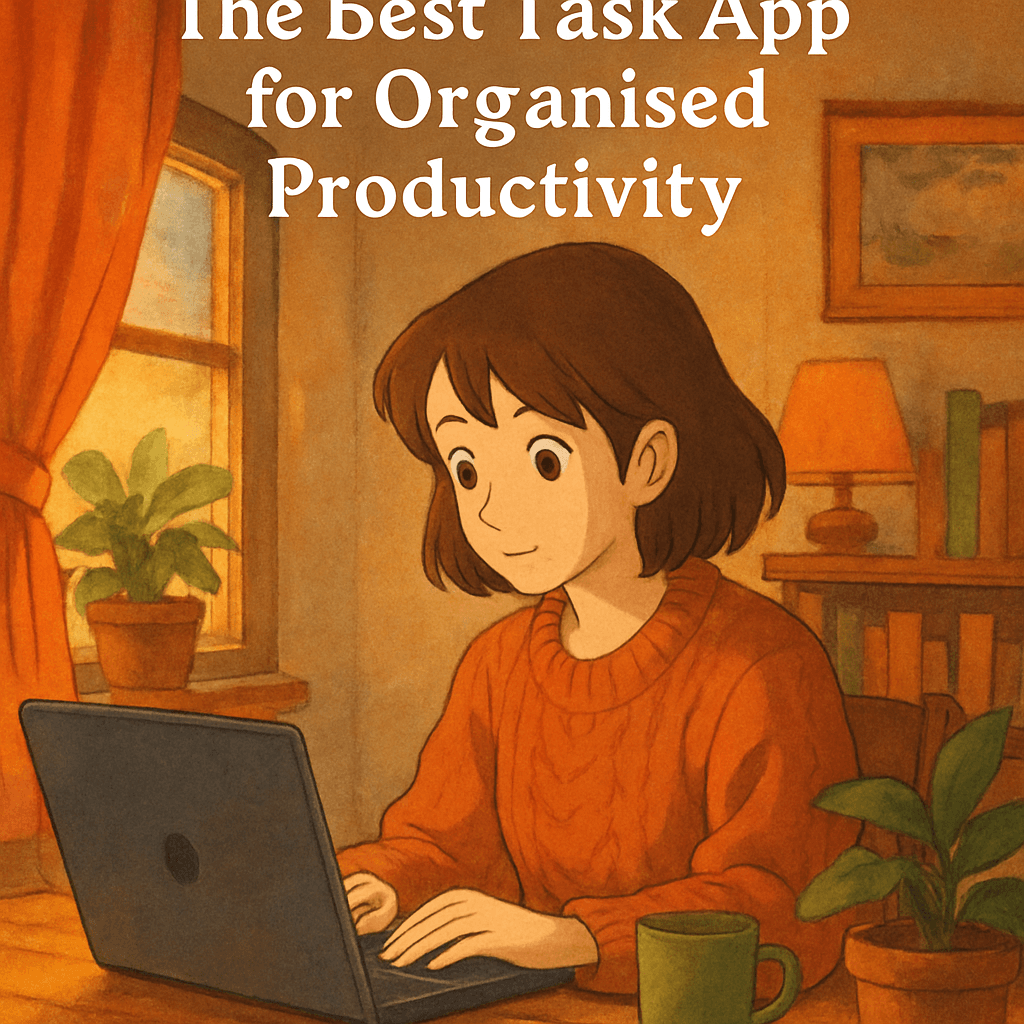Staying organised and managing tasks effectively can feel like a juggling act, especially when deadlines pile up and ideas keep flooding in. Over the years, I’ve tried countless tools to help keep things on track — from simple notebooks to complex project management platforms. What I’ve found is that having a reliable task app that fits naturally into my workflow makes all the difference. If you’ve been leaning towards popular options like Google Todo or exploring the best task app for your needs, I want to share some insights and introduce you to a solution I’ve genuinely enjoyed using: Copi.
Why Choosing the Best Task App Matters
Not all productivity tools are created equal. When searching for the best task app, I look for something that balances simplicity with powerful features. It needs to be intuitive to use but flexible enough to handle personal notes as well as professional to-do lists. Many apps focus solely on tasks, but I find integrating note-taking and task management into one platform saves a lot of time.
Google Todo, for instance, is a decent option if you’re already embedded in the Google ecosystem. It offers a straightforward way to create, organise, and check off tasks, syncing with Google Calendar and Gmail. However, it can sometimes feel a bit minimal if you want to add detailed notes or organise your work more comprehensively.
Getting More from Your To Do List Web Tools
I’ve noticed that when managing tasks via to do list web apps, the user experience really impacts productivity. If the interface is clunky or the navigation confusing, it creates friction that can make task management less appealing. Choosing tools with clear layouts and quick access to core functions helps reduce this friction.
One thing I appreciate about using a browser-based to do list web app is how it allows me to access work from any device without the need for syncing apps manually. Of course, this convenience is only as good as the app’s reliability and feature set. Some apps are just basic checklists, but others allow you to add contextual notes, set reminders, and even organise tasks by project or priority.
How Copi Stands Out in Task and Note Management
Over time I settled on using Copi because it combines note-taking and task management without feeling like two disconnected tools. It fits well with how I work — sometimes I just need to jot down ideas in a note, and other times I need an actionable checklist. Copi smoothly shifts between these, all accessible through a clean interface whether I am on my phone or desktop.
Copi doesn’t aim to replace Google Todo but rather complements what many popular tools offer by giving you space to organise thoughts, tasks, and reminders in one place — perfect for people who want more than a simple to-do app. It's easy to use and doesn’t overwhelm you with unnecessary clutter, which is something I truly value.
Practical Tips to Boost Your Productivity Today
If you’re trying to get your to do list organised right now, here are some of the strategies I use:
Break down big tasks: Large projects can feel daunting. Copi lets me break these down into manageable subtasks and add notes about progress or ideas.
Use labels or categories: Grouping tasks by theme or priority helps me focus on what matters most each day without getting sidetracked.
Set reminders: Whether it’s a quick phone notification or an email alert, reminders keep me accountable. Copi offers flexible reminder options that integrate smoothly.
Review and adjust regularly: I try to review my lists daily to adjust priorities or move tasks around. With Copi’s web access, this process is quick and painless.
Why Give Copi a Go?
Choosing the right task app is a personal journey, but if you find yourself juggling too many apps for notes and tasks, it’s worth trying something that unifies both. From my experience, Copi makes it easier to keep everything in one place without overcomplicating the process. Whether you’re already using Google Todo or exploring other to do list web tools, Copi offers a fresh approach that’s both practical and user-friendly.
If staying on top of your to-do’s and capturing notes effortlessly sounds appealing, I encourage you to give Copi a try. It might just be the helpful companion you’re looking for on your productivity journey.