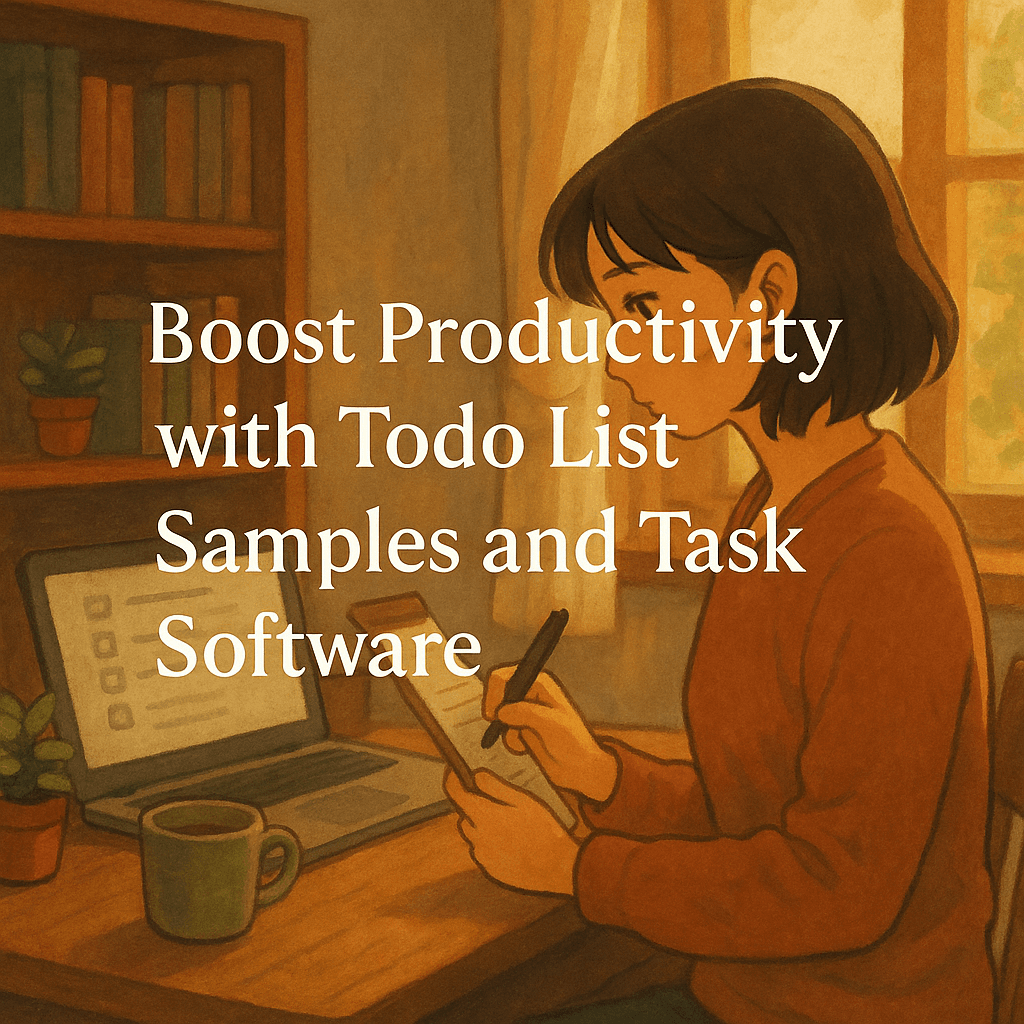Staying productive can often feel like juggling too many balls at once. Between meetings, deadlines, and personal errands, it’s easy to lose track of what needs doing and when. Over the years, I’ve tried various methods to keep my workload under control — from scribbled notes to digital planners. What truly makes a difference, though, is having the right tools to organise tasks effectively and stay focused without feeling overwhelmed.
Why Using a Todo List Sample Can Help You Get Organised
Whenever I start fresh with a productivity system, I find it useful to look at a todo list sample. It’s a simple way to visualise how tasks can be broken down and prioritised. Seeing an example list helps to identify what types of tasks belong where – urgent calls, quick errand runs, or longer projects that need chunking out across days.
The key to a successful todo list is clarity. I make a habit of outlining clear, actionable steps rather than vague intentions. For example, instead of “work on report,” I write “draft report introduction” or “gather data for report.” This way, the list doesn’t feel intimidating, and it’s easier to check off completed items, which builds momentum throughout the day.
Exploring Task Software Free Options
One challenge I’ve faced is finding task software free that actually suits my workflow without limitations. Many free apps feel too basic or inundate you with ads and clutter, which defeats the purpose of simplifying your tasks. Over time, I realised the importance of choosing software that balances functionality with an intuitive design.
When looking for task management tools, I pay attention to features like due date reminders, the ability to categorise projects, and syncing across devices. These small conveniences add up, making it easier to keep everything up to date and accessible whether I’m at my desk or on the go. It’s worth trying a few free apps to see which interface feels natural before committing to one.
Integrating Google Calendar and Tasks for Seamless Scheduling
I still rely heavily on google calendar and tasks because they provide a straightforward way to coordinate appointments alongside daily to-dos. One thing I appreciate is how Google Tasks integrates smoothly with the calendar, offering a combined view so I can plan my day without switching apps.
The ability to set deadlines and receive notifications from Google’s ecosystem means fewer chances of missing important commitments. Plus, I can reorder tasks easily or convert them into events if a particular to-do needs a dedicated time slot.
However, while Google’s tools do the basics well, sometimes I wanted a little extra flexibility. That’s when I turned to Copi, a note-taking and to-do list app that complements my scheduling habits perfectly.
Why I Recommend Trying Copi for Better Organisation
What drew me to Copi is how it blends note-taking with task management seamlessly. Unlike many apps that separate notes from to-dos, Copi allows you to capture ideas and create checklists in one place. This reduces the need to juggle multiple apps and keeps everything related to a project together.
Copi’s user interface is clean and distraction-free, which really helps when you need to focus. I also appreciate its compatibility with reminders and the ease of dragging and dropping tasks to reorder priorities. For someone who values both notes and lists, Copi bridges the gap nicely.
If you’ve found yourself browsing todo list sample layouts or getting frustrated with task software free trials that don’t stick, I suggest giving Copi a go. Its flexible approach supports a variety of productivity styles, whether you lean more towards calendar scheduling or prefer to manage tasks in a more fluid way.
Getting organised isn’t about forcing yourself to follow a rigid system. It’s about finding a method and a tool that fit your own style and help you work smarter. Copi might just make that process a little easier. Why not try it out for your next set of tasks? You might find it’s the productivity boost you’ve been looking for.