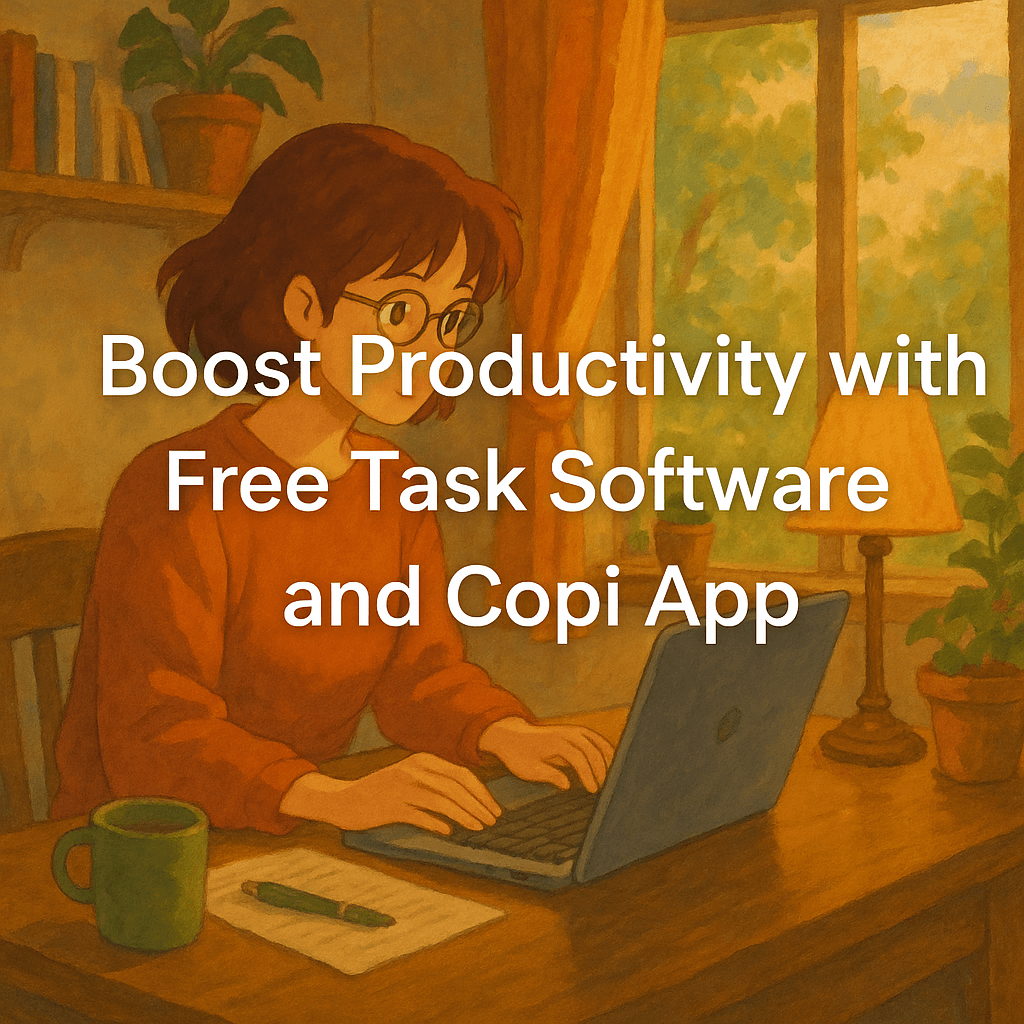Staying productive can feel like a constant challenge, especially when juggling multiple projects, deadlines, and everyday errands. Over the years, I’ve tried various methods and tools to keep my to-do list in check. While there are plenty of options out there like Microsoft To Do or other online to do list apps, finding task software free that actually fits your work style isn’t always straightforward. Let me share some practical tips that have made a difference for me, and introduce a productivity app that has quietly become my go-to solution.
Why Choose the Right Task Software Free Option?
When I started looking for task management tools that didn’t cost a penny, I quickly found that not all free task software is created equal. Some apps offer limited features or have clunky interfaces that make organising tasks more frustrating than helpful. The key is finding something that balances simplicity with powerful features. For me, a great app should make it easy to capture tasks quickly, prioritise them in ways that make sense, and sync across devices.
I remember giving Microsoft To Do a go—it’s quite popular and integrates well with other Microsoft products, especially useful if you’re already in that ecosystem. It has some neat features like task reminders, due dates, and the ability to break down tasks into smaller steps. But I found myself wanting a more flexible system that could blend note-taking and to-do lists without switching between apps.
The Benefits of Using an Online To Do List
Switching to an online to do list was a game-changer for me in terms of accessibility and organisation. Having all my tasks stored online means I can check my day’s agenda whether I’m on my laptop, phone, or tablet. It removes that anxiety of forgetting where I wrote something down or having multiple lists scattered across notebooks and apps.
With online tools, collaboration also becomes a lot easier. Sharing task lists with teammates or family members helps keep everyone on the same page, which is invaluable when deadlines are tight or when coordinating group activities. It can be tempting to stick with a paper planner, but the convenience and flexibility of online to do lists have kept me consistent and up to date.
How Copi Stands Out as a Productivity App
Over time, I came across Copi, a note-taking and to-do list app that blends the best features I was looking for. Copi is a task software free tool that also allows you to organise your notes alongside your tasks in a straightforward, clean interface. This means I no longer need to jump between different apps to jot down ideas or check my tasks.
What I appreciate most about Copi is its focus on simplicity without sacrificing functionality. It works smoothly for quick task entry and detailed planning alike. Plus, it's designed to keep distractions at bay, helping me focus on what matters without getting overwhelmed by unnecessary options.
The flexibility of Copi’s design meant I could tailor my task lists exactly how I wanted—whether breaking tasks down into subtasks, setting reminders or categorising by project. Using a single app for notes and tasks has improved my workflow by reducing the friction that often comes with managing multiple productivity tools.
Tips for Boosting Productivity with Task Management Apps
If you’re looking to get more from any task software free or online to do list, here are a few ideas that have worked well for me:
Set clear priorities: Not all tasks are created equal. Use priority tags or categories to highlight what needs your immediate attention.
Break tasks down: Large tasks become much easier when divided into smaller, actionable steps.
Schedule regular reviews: Take a moment at the start or end of your day to review and adjust your task list. This keeps things manageable and up to date.
Integrate with your calendar: Syncing tasks with calendar events helps avoid overbooking and keeps deadlines front and centre.
Use reminders wisely: Set reminders only for tasks that truly need them to avoid alert fatigue.
While Microsoft To Do and other popular apps do a decent job, I find that having a versatile tool like Copi that combines notes and to-do lists cuts down on digital clutter and keeps me moving forward with less hassle.
If you’re tempted to explore a new approach, I’d recommend giving Copi a try. It’s a straightforward, online to do list app and note-taking companion that might just fit perfectly into your workflow. Why not give it a go and see if it helps you stay organised and productive without the usual fuss?