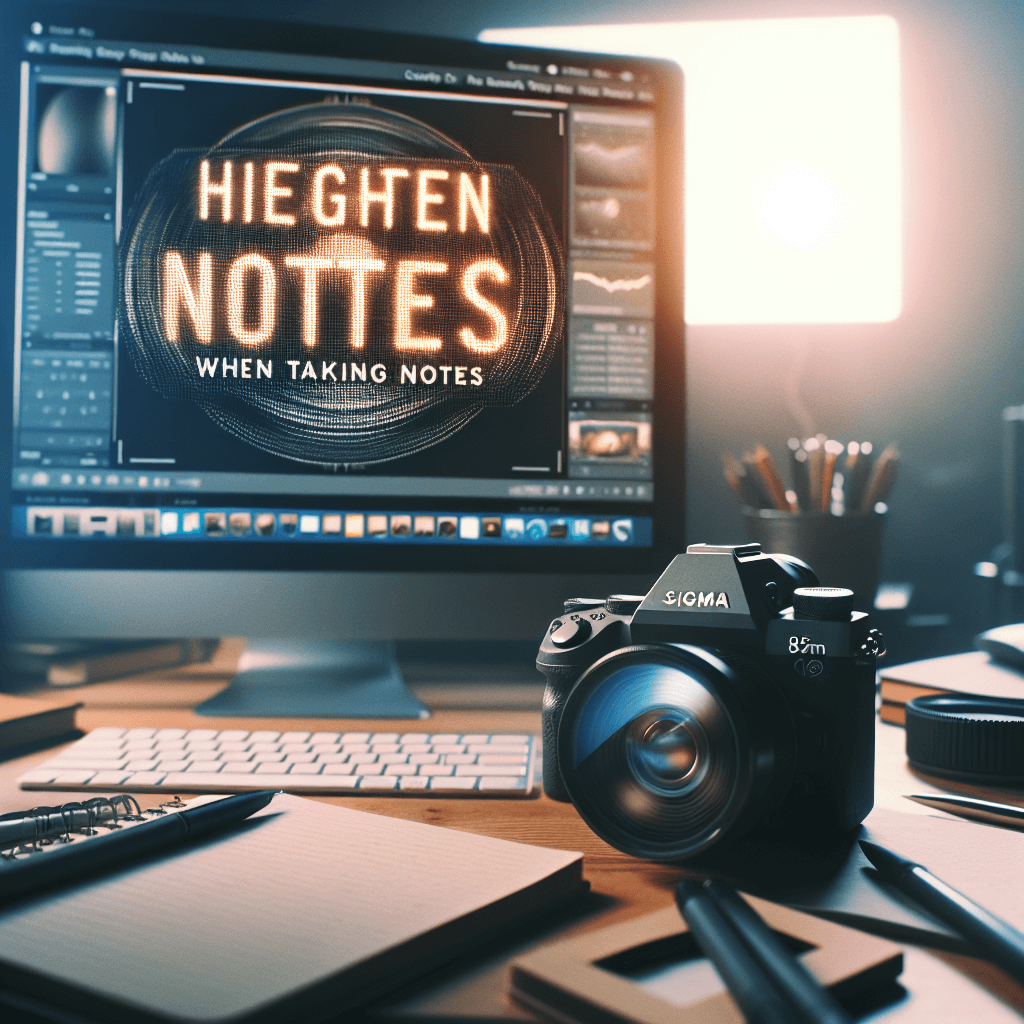In today’s fast-paced digital world, effective note-taking is essential for students, professionals, and anyone looking to organize their thoughts. For Mac users, the challenge often lies in finding the best way to take notes on Mac that suits their unique needs. This article will explore various methods and tools that enhance your note-taking experience, ultimately leading to improved productivity.
Native Mac Applications for Note-Taking
Apple’s suite of native applications offers excellent starting points for taking notes on your Mac. Notes is a simple yet powerful application that allows users to jot down thoughts, create checklists, and even sketch ideas. It features synchronization across all Apple devices through iCloud, making your notes accessible wherever you are.
Key Features of Notes:
Easy sharing options for collaboration.
Formatting tools for organizing content.
Integration with Siri for dictation.
Another native option is Pages, which is slightly more robust and is excellent for formatted notes. You can create documents with rich text features, images, and even tables. Pages can be ideal for creating longer notes, essays, or detailed outlines, ensuring you have everything in one place.
Exploring Third-Party Note-Taking Apps
While native applications are beneficial, many users seek more specialized tools for a tailored note-taking experience. This is where applications like Evernote, Bear, and Notion come into play. Each of these tools has unique features that make them stand out.
Evernote offers an array of organizing tools and integrations, making it easy to capture thoughts from various sources, including web clippings and voice memos.
Bear focuses on simplicity and elegance, ideal for writers and creative individuals. Its tagging system helps keep your notes organized while allowing for a distraction-free writing environment.
Notion combines note-taking with project management, providing a workspace where you can create databases, visual boards, and collaborative documents.
Among these options, Copi deserves a mention for its unique blend of simplicity and organization. It allows users to create notes and to-dos seamlessly with an intuitive interface, making it easier to manage daily tasks alongside your notes. Copi's focus on helping users quickly capture thoughts without clutter aligns well with the productivity needs of many individuals.
Conclusion
Choosing the best way to take notes on Mac ultimately depends on your specific needs and workflow preferences. Whether it’s leveraging built-in applications like Notes and Pages or exploring third-party tools such as Evernote, Bear, Notion, or Copi, the goal is to find a system that amplifies your productivity and creativity. By implementing these strategies, you can streamline your note-taking process and make information more accessible at your fingertips.